Arduino / AVR
Keypad op NodeMCU ESP8266
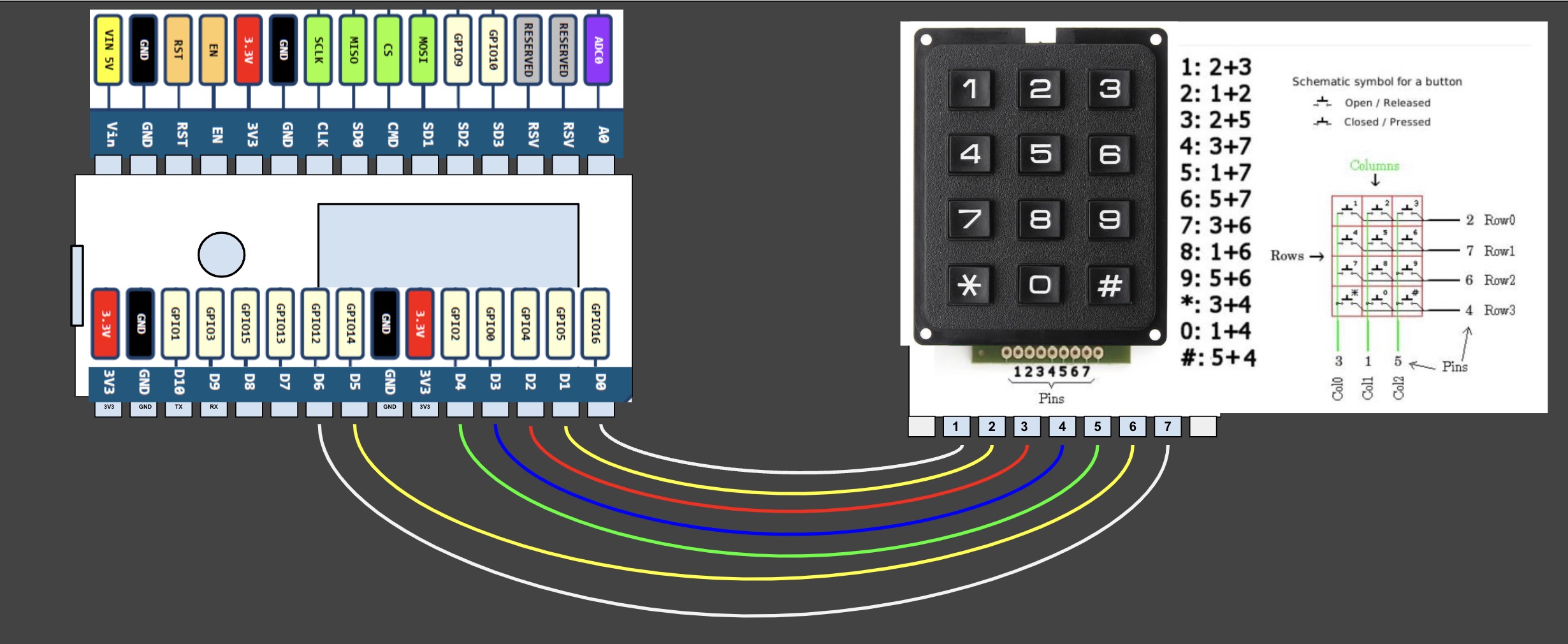
#include <Arduino.h>
#include <Keypad.h>
char keys[4][3] = { { '1', '2', '3' }, { '4', '5', '6' }, { '7', '8', '9' }, { '*', '0', '#' } };
byte rows[4] = { D1,D6,D5,D3 }; // pad pins 2,7,6,4
byte cols[3] = { D2,D0,D4 }; // pad pins 3,1,5
Keypad keypad = Keypad(makeKeymap(keys), rows, cols, 4, 3);
void setup() {
Serial.begin(9600);
}
void loop() {
char key = keypad.getKey();
if (key) Serial.println(key);
}print to thermal printer
see thermalprinter
about Timers
i2c two Arduino's
TVOut etc.
- https://www.hackster.io/janost/avr-videoblaster-8026fd?offset=5&ref=similar&ref_id=7651
- http://www.circuitdb.com/?p=190
- http://forum.arduino.cc/index.php?topic=325378.0
- https://github.com/rossumur/Zorkduino
- http://martin.hinner.info/vga/pal.html (PAL info)
MIDI input
Pinout diagram
(::esqpm.png?direct&450|)
Serial Bus Contention: no more than one transmitting device
https://learn.sparkfun.com/tutorials/serial-communication
serial readLine
char buf[100];
bool readLine(char *buf) {
static int index = 0;
while (Serial.available()) {
byte ch = Serial.read();
buf[index] = ch;
if (ch=='
') {
buf[index] = 0;
index = 0;
return true;
} else {
index++;
}
}
return false;
}
void update() {
if (readLine(buf)) {
Serial.print(buf);
Serial.print(" ");
Serial.println(strlen(buf));
}
}MACRO for printing multiple arguments with sprintf
#define ECHO(s,x...) { char buf[100]; sprintf(buf,s,x); Serial.println(buf);}Shift registers
Ethernet Shield v2
Arduino game consoles
- https://www.kickstarter.com/projects/903888394/arduboy-card-sized-gaming
- http://gamebuino.com/shop/en/home/1-gamebuino-console.html
- https://www.indiegogo.com/projects/gamebuino-an-arduino-handheld-console
driver for DCcEle DCcduino UNO
use avr-gcc without Arduino IDE
export PATH=$PATH:/Applications/Arduino.app/Contents/Resources/Java/hardware/tools/avr/bin
Pins
http://www.arduinopassion.com/wp-content/uploads/2013/02/Arduino-uno-Pinout.png
Arduino socket server forwarding all data received on Serial port to all connected clients
Mini USB adapter layout
Arduino Wake-on-LAN
- My code: https://gist.github.com/companje/485d213eef733dffc8c0
- http://www.finalclap.com/tuto/arduino-wake-on-lan-repeater-80/
- http://www.megunolink.com/downloads/libraries/wake-on-lan/
- http://playground.arduino.cc/Main/ArduinoWaker
Arduino button matrix without resistors or multiplexer
- [[https://gist.github.com/companje/f769248e4a22ad156f62|My Arduino code]]
- [[https://www.youtube.com/watch?v=Wd22Gm6D2hI|Dan Nixon's youtube explanation]]
sprintf
sprintf(charBuf, "%d,%d,%d", 5,3,2);
float to char[]
dtostrf(floatVar, minStringWidthIncDecimalPoint, numVarsAfterDecimal, charBuf);
arduino mini USB
http://www.arduino.cc/en/Main/MiniUSB
SDI12
sdi12: protocol om over 1 draad half-duplex communicatie te hebben. Er is een Arduino library voor.
seeeduino atmega328 via avrdude
avrdude -cstk500v1 -b57600 -p m328p -P /dev/tty.usbserial-A600JGJZ -D -Uflash:w:Globe4D-demo-firmware.hex:idetect arduino bootloader
if self.sendMessage([0x10, 0xc8, 0x64, 0x19, 0x20, 0x00, 0x53, 0x03, 0xac, 0x53, 0x00, 0x00]) != [0x10, 0x00]:rotary encoders
-
My Encoder class with lookup table: https://gist.github.com/3049050 (based on [[http://www.circuitsathome.com/mcu/reading-rotary-encoder-on-arduino|CircuitsAtHome]]'s code)
-
http://www.circuitsathome.com/mcu/reading-rotary-encoder-on-arduino
-
http://hifiduino.wordpress.com/2010/10/20/rotaryencoder-hw-sw-no-debounce/
-
my version based on the info above: https://gist.github.com/3049050
terminal mode
avrdude -c usbasp -p atmega1280 -t
>> dump flash 0 512
>> dump eeprom 0 16
>> write eeprom 0 1 2 3 4
>> erase
>> d hfuse
>> d lfusemore: http://www.nongnu.org/avrdude/user-manual/avrdude_9.html use -u to enable writing of fuses
reset fuses?
not sure
sudo avrdude -p atmega1280 -c usbasp -P usb -v -U lfuse:w:0xef:m -U hfuse:w:0xc9:mbootloader with avrdude
/Applications/Arduino.app/Contents/Resources/Java/hardware/tools/avr/bin/avrdude -C/Applications/Arduino.app/Contents/Resources/Java/hardware/tools/avr/etc/avrdude.conf -v -v -v -v -patmega1280 -cusbasp -Pusb -Uflash:w:/Applications/Arduino.app/Contents/Resources/Java/hardware/arduino/bootloaders/atmega/ATmegaBOOT_168_atmega1280.hex:i -Ulock:w:0x0F:m AVR documentatie
coder's toolbox for storing strings in variables
WiFly
zie [[wifly]]
watchdog arduino
Ik heb pas zelf een [[http://en.wikipedia.org/wiki/Watchdog_timer|watchdog timer]] gebouwd voor Arduino met de TimerOne library zie ik nu. Maar het kan ook met standaard avr functies. Zie [[http://lifeboat.co.nz/arduino/sensor_water_working_v1.pde|dit voorbeeld]].
#include <avr/wdt.h>
...
wdt_enable(WDTO_8S); //start watchdog set for max 8 seconds
...
wdt_disable(); //turn off watchdog timer - if sketch gets this far it hasn't hungSeeeduino
- Seeeduino 2.21 bevat een Atmega328 en is compatible met Arduino.
- http://www.seeedstudio.com/wiki/Seeeduino_V2.2
- de baudrate voor avrdude voor dit type is 57600
locatie van arduino hex file
Op mijn mac was dit de locatie van de hex file:
cd /private/var/folders/n9/n9UpGCFsHQW0bdm5gfLoRE+++TI/-Tmp-/console4814829202509611846.tmpDit heb ik uitgezocht met lsof | grep -i 'tmp' (list open files).
avrdude
op windows (afkomstig uit Ultimaker marlin firmware upload.bat):
@echo off
set /p COMPORT=Which COM port to use for uploading (ex: COM5)?
mode %COMPORT%: DTR=on > NUL
mode %COMPORT%: DTR=off > NUL
avrdude -c stk500v2 -b115200 -p atmega2560 -P %COMPORT% -D -Uflash:w:firmware.hex:i
pauseavrdude commando
./avrdude -c arduino -b115200 -p ATMEGA328P -P /dev/tty.usbmodem411 -C avrdude.conf -D -Uflash:w:firmware.hex:iavrdude: parallel port access not available
avrdude: parallel port access not available in this configuration
avrdude: error at avrdude.conf:531: programmer type not specifiedin het geval van deze melding kun je alle 'type = par' in de avrdude.conf vervangen door 'type = serbb'. Ook al gebruik je de profielen helemaal niet. Zie [[http://www.arduino.cc/cgi-bin/yabb2/YaBB.pl?num=1288202459|deze]] forum post.